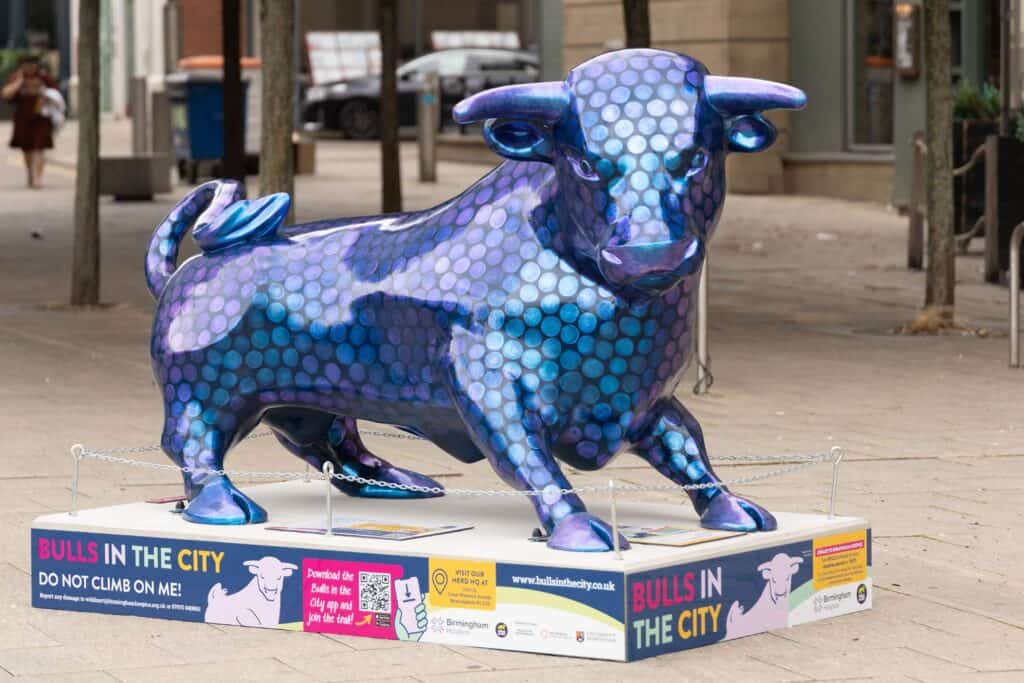All the information you need to bid for your favourites!
Online bidding is managed by our Auction Partners, Auction House Birmingham & Black Country.
All the information you need to bid for your favourites!
Online bidding is managed by our Auction Partners, Auction House Birmingham & Black Country.
Follow the steps below on how to register to bid online via the Auction House website.
1. Click on the bull that you are interested in bidding on followed by register to bid. This will take you through to “Passport” which is an auction bidding platform.
2. Select Millennium Point – 16th October Auction to begin registration.
3. Create an account (you will need proof of ID). Then accept the online bidding terms and conditions.
4. You will also need to accept the “Bulls in the City” Auction terms and conditions.
5. Confirm your Bidding Method and select which lots you are interested in and confirm. Await auctioneer authorisation (you will receive a permission to bid email).
6. Review registration. At the time of the auction (16th October, 7pm) go back into your confirmation email and click on live auction link or the view live auction link on the website.
Happy bidding!
If you’re unable to attend the live auction and can’t bid online, we have the option for proxy and telephone bidding. If you choose either of these methods, please ensure your completed form is submitted to birmingham@auctionhouse.co.uk before Thursday 16th October 2025.
Please ensure you read our Buyers Guide and Terms & Conditions for the auction.
Please read these documents carefully before registering to bid – you’ll be asked to confirm you’ve reviewed them.